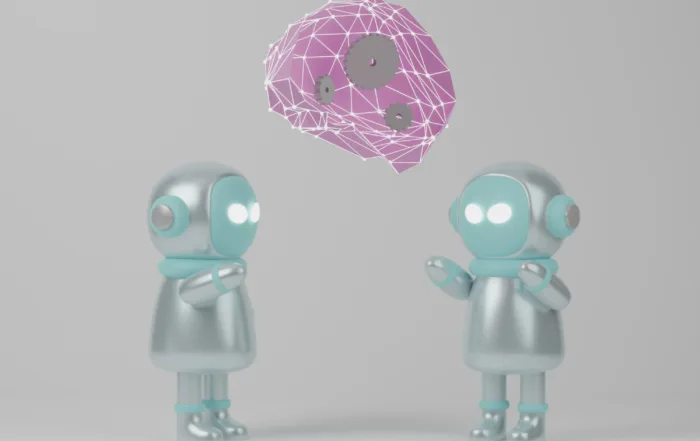04/29/2024
Share This Story, Choose Your Platform!

Python: How to Solve the Error: Subprocess-Exited-With-Error
In the intricate world of software development, encountering errors is par for the course. However, one error that often leaves developers scratching their heads is the error: subprocess-exited-with-error. At Max Technical Training, where helping you understand coding is paramount, we understand the importance of navigating through such hurdles to ensure seamless software performance. In this blog post, we’ll help you understand the error: Subprocess-Exited-With-Error and the concepts behind it so you can solve it.
What is a subprocess-exited-with-error?
The term “subprocess-exited-with-error” refers to a scenario where a spawned process or child process initiated by a parent process terminates abnormally, signaling an error condition. This error typically surfaces in programming languages that support multithreading or multitasking capabilities, where processes can run concurrently. When a subprocess exits with an error, it signifies that something went awry during its execution, leading to an unexpected halt in its operation.

Importance of Understanding and Addressing this Error
In the realm of software development, the significance of comprehending and rectifying the subprocess-exited-with-error cannot be overstated. Ignoring or neglecting this error can have detrimental consequences on an application’s performance and functionality.
By delving deep into the root causes behind this specific error, developers can enhance their troubleshooting skills, bolster their problem-solving capabilities, and elevate the overall quality of their codebase. Effectively addressing this error also aids in enhancing user experience by ensuring smoother program execution and robustness against unforeseen issues.
Overview of Subprocesses
What are Subprocesses in Computing?
Subprocesses in computing refer to the concurrent execution of multiple processes within a main process. These subprocesses are independent entities that can perform tasks simultaneously, enhancing the efficiency and performance of a program.
Each subprocess operates with its own memory space and resources, allowing for parallel processing and multitasking. In essence, subprocesses enable a program to execute complex operations by breaking them down into smaller, manageable tasks that can run concurrently.
The Crucial Role of Subprocesses in Executing Commands or Programs
The primary function of subprocesses is to facilitate the execution of commands or programs within a larger software system.
When a main process initiates a subprocess, it spawns a new process that can run independently to carry out specific tasks. This division of labor not only improves the overall responsiveness and speed of the program but also enables better resource management.
Subprocesses play a vital role in handling input/output operations, running external scripts or binaries, and interacting with system utilities. They empower developers to design sophisticated applications that can leverage the power of parallel processing and achieve optimal performance.

Common Use Cases for Subprocesses
Enhancing Scalability through Parallel Processing
One prevalent use case for subprocesses is in enhancing scalability through parallel processing. By delegating intensive computational tasks to multiple subprocesses running concurrently, developers can efficiently utilize available resources and reduce processing time significantly. This approach is particularly beneficial for applications dealing with large datasets or complex computations where splitting the workload among multiple subprocesses can lead to substantial performance improvements.
Integrating External Tools and Utilities Seamlessly
Subprocesses are commonly employed to integrate external tools and utilities seamlessly into software applications. For instance, invoking subprocesses to execute system commands or interact with external scripts allows programs to extend their functionality beyond built-in capabilities.
This flexibility enables developers to incorporate third-party libraries, invoke specialized tools for specific tasks, or communicate with other software components effectively. By leveraging subprocess capabilities, developers can create versatile applications that bridge different technologies and systems harmoniously.
Unveiling the Complexity of Subprocess Errors
Subprocesses, while highly useful in computing, are not immune to errors. Understanding the types of errors that can occur in subprocesses is crucial for maintaining the stability and reliability of software systems.
Common errors include syntax errors, where incorrect command structures or arguments are provided, leading to failures in command execution. Input/output errors may also arise when there are issues with reading from or writing to streams, causing unexpected behavior or crashes.
Additionally, permission issues or access restrictions can result in subprocess errors, especially when attempting operations that require specific privileges. These varied types of errors can significantly impact program execution by halting processes prematurely, generating incomplete or incorrect results, and compromising overall system performance.

Navigating the Ripple Effects: Impact on Program Execution and Performance
The repercussions of subprocess errors extend beyond mere disruptions in program flow—they can have far-reaching consequences on both execution and performance. When a subprocess exits with an error, it disrupts the normal flow of operations within a program, potentially leading to cascading failures or data corruption.
This interruption not only hinders the completion of tasks but also introduces instability into the system architecture. Furthermore, error-ridden subprocesses can impose significant overhead on system resources and degrade overall performance due to repeated attempts at executing faulty commands.
Inefficient error handling may exacerbate these issues by prolonging downtime and impeding the timely resolution of errors. Therefore, recognizing how these errors impact program execution and performance underscores the critical importance of addressing them proactively with effective error-handling strategies.
Causes of subprocess-exited-with-error Error
Incorrect Command Syntax or Arguments
One of the common causes of the “subprocess-exited-with-error” error is providing incorrect command syntax or arguments when invoking a subprocess. This error occurs when the command executed by the subprocess does not adhere to the expected format or contains invalid parameters.
For example, if a command requires specific options or flags to be passed for successful execution, omitting them or providing incorrect values can trigger this error. Developers need to ensure that the commands passed to subprocesses are accurate and in line with the requirements specified by the program being executed.
Issues with Input/Output Streams Handling
Another potential cause of the “subprocess-exited-with-error” error stems from issues related to handling input and output streams within subprocesses. When interacting with subprocesses, proper management of input data sent to the process and output received from it is crucial for seamless operation.
Errors can occur if there are discrepancies in handling data streams, such as improper redirection of standard input/output streams or failure to read/write data correctly. It is essential for developers to establish clear communication channels between parent processes and subprocesses to prevent errors related to input/output stream handling that could lead to process termination with an error exit code.

Troubleshooting and Debugging Techniques
Analyzing error messages and exit codes
When encountering the error: subprocess-exited-with-error, analyzing the error messages and exit codes is crucial for identifying the root cause of the issue. Error messages provide valuable insights into what went wrong during the subprocess execution. By carefully examining these messages, developers can pinpoint specific errors such as invalid commands, missing dependencies, or permission-related issues.
Additionally, paying close attention to exit codes can help determine the success or failure of the subprocess operation. Different exit codes indicate different outcomes, with non-zero exit codes usually indicating an error condition that needs to be addressed.
Checking input/output streams for anomalies
Another essential step in troubleshooting subprocess errors is checking input/output streams for anomalies. Input/output streams are channels through which data flows between processes, and any disruptions or irregularities in these streams can lead to errors such as “subprocess-exited-with-error.” By inspecting input and output streams, developers can identify issues like incomplete data transmission, unexpected data format mismatches, or buffer overflows that may be causing the subprocess failure. It is important to ensure that data is being transferred correctly between processes and that there are no blockages or corruptions in the input/output streams to prevent such errors from occurring.
Reviewing command syntax and arguments
Reviewing the command syntax and arguments used in subprocess calls is a fundamental aspect of troubleshooting errors like “subprocess-exited-with-error.” Incorrectly formatted commands or missing arguments can lead to failed subprocess executions. Developers should carefully review the command structure, ensuring proper spacing, correct order of arguments, and valid syntax according to the target operating system’s requirements. Any discrepancies in command formulation should be rectified promptly to avoid triggering errors that result in subprocess failures.

Utilizing debugging tools like strace, gdb, or ltrace
In situations where traditional troubleshooting methods fail, utilizing advanced debugging tools like Strace, GDB (GNU Debugger), or Ltrace can provide deeper insights into subprocess errors. Strace helps track system calls made by a process during its execution, allowing developers to trace problematic operations causing errors. GDB offers extensive capabilities for examining program memory and stack traces when debugging complex issues related to subprocess failures.
Similarly, ltrace assists in tracing library calls made by a process to identify any abnormalities impacting its functionality. Leveraging these debugging tools empowers developers to investigate intricate subprocess-related problems efficiently and effectively resolve them for enhanced software stability.
Implementing Proper Error Handling Mechanisms
When dealing with the subprocess-exited-with-error, robust error-handling mechanisms are crucial. One of the best practices is to use try-catch blocks or exception handling to capture and manage errors effectively. By anticipating potential errors and gracefully handling them, developers can prevent program crashes and improve overall system stability.
Additionally, implementing specific error codes or messages can help identify the root cause of the issue and take appropriate action to address it. Furthermore, establishing a clear protocol for error propagation within subprocess calls is essential.
This involves defining how errors are communicated between processes and ensuring that relevant information is passed along to facilitate troubleshooting. By adhering to standardized error-handling practices, developers can streamline the debugging process and enhance the reliability of their codebase.

Logging Errors for Future Reference
Logging errors that occur during subprocess calls is a fundamental aspect of effective error management. By recording detailed information about the nature of errors, including timestamps, specific commands executed, input/output data, and stack traces, developers can establish a comprehensive log of system behavior. These logs serve as valuable resources for diagnosing recurring issues, tracking performance trends, and conducting post-mortem analyses.
In addition to storing error logs locally on the system, integrating centralized logging solutions or services can provide a scalable approach to error tracking across distributed environments. By centralizing error logs from multiple sources and implementing search functionalities or alerts for critical errors, teams can gain visibility into system-wide issues and proactively address potential bottlenecks before they escalate.
Testing Subprocess Calls Thoroughly
Thorough testing of subprocess calls is vital for ensuring the reliability and correctness of software applications. In addition to functional testing scenarios, incorporating edge cases and boundary conditions in test suites can help uncover potential vulnerabilities or unexpected behaviors in subprocess execution. Automated testing frameworks like pytest or Selenium can facilitate comprehensive test coverage across various subprocess functionalities.
Furthermore, stress testing subprocess calls under varying load conditions enables developers to evaluate performance metrics such as response times, resource utilization levels, and scalability limits. By simulating real-world usage scenarios through load testing tools like Locust.io, teams can identify potential points of failure in subprocess implementations and optimize system resilience under high-demand situations.
Security Implications of Subprocess Errors
Subprocess errors have security implications that cannot be overlooked. If not handled properly, subprocesses can introduce vulnerabilities into a system.
Command Injection Attacks
One of the key concerns is the risk of command injection attacks, where an attacker manipulates input data in a way that allows them to execute malicious commands within a subprocess.
This can lead to unauthorized access, data breaches, or even complete system compromise. Therefore, developers must ensure that input validation and sanitization are rigorously implemented when interacting with subprocesses to mitigate such security risks.
The Principle of Least Privilege
Another crucial aspect is the principle of least privilege in subprocess management. Limiting the permissions and access rights of subprocesses helps minimize the impact of potential security breaches.
By running subprocesses with only the necessary privileges required for their tasks, developers can reduce the attack surface and limit the damage that can be caused by any exploitation of subprocess errors. Additionally, monitoring and logging all subprocess activities can aid in detecting suspicious behavior or unauthorized actions promptly, enhancing overall system security.
Performance Optimization Strategies for Subprocess Management
Efficient management of subprocesses is essential for maintaining optimal performance in software applications. One strategy for performance optimization is process pooling, where a pool of pre-initialized subprocesses is created and maintained instead of creating new processes each time a task needs to be executed. This approach reduces the overhead associated with process creation and termination, resulting in improved response times and resource utilization.
Furthermore, utilizing asynchronous processing techniques such as non-blocking I/O operations can enhance performance when dealing with multiple subprocesses concurrently. By leveraging event-driven architectures or frameworks like asyncio in Python, developers can efficiently manage subprocess interactions without blocking the main application’s execution flow.
This enables better scalability and responsiveness in applications that heavily rely on subprocesses for parallel processing or external integrations. Overall, incorporating these performance optimization strategies into subprocess management not only boosts efficiency but also contributes to a seamless user experience and enhanced system reliability.
Conclusion: How to solve the error: subprocess-exited-with-error?
In the ever-evolving landscape of software development, errors like subprocess-exited-with-error can pose formidable challenges. However, at Max Technical Training, we believe in equipping you with the knowledge and skills to conquer such obstacles and emerge as a proficient coder.
Throughout this comprehensive guide, we’ve delved into the intricacies of subprocesses, unraveling the complexities of errors and providing practical strategies for troubleshooting and optimization. From understanding the importance of error comprehension to implementing robust error-handling mechanisms and performance optimization strategies, we’ve covered it all.
Now, it’s time to take action. If you’re ready to elevate your coding proficiency and master Python and beyond, we invite you to join Max Technical Training courses. Our expert instructors will guide you through hands-on learning experiences, empowering you to tackle real-world challenges with confidence.
Don’t let errors hold you back. Embrace the journey of continuous learning and growth with Max Technical Training. Enroll today and unlock your coding potential like never before.
Read More Articles From MaxTrain Technical Training
AI UX 101
AI UX 101 At Max Technical Training, we understand the importance of leveraging AI in creative fields. In this blog post, we dive into the dynamic realm of AI UX – the fusion of artificial [...]
.NET vs JAVA. What Is The Difference?
.NET vs JAVA. What Is The Difference? Did you know that according to a state of Java survey, over 98% of coders use Java in software or infrastructure? In this blog post, we’ll explore the [...]
How Does AI Answer Questions?
How does AI answer questions? Artificial Intelligence (AI) has revolutionized the way we interact with technology, particularly in the realm of question-answering. With advancements in natural language processing and machine learning, AI systems have [...]
What Defines the Behavior of an Object in Object-Oriented Programming?
What Defines the Behavior of an Object in Object-Oriented Programming? The short answer is that the method defines the behavior of an object. To answer the question fully, we must first explore what an [...]
How to Print the Current Directory in Python
How to Print the Current Directory in Python In Python programming, understanding how to get the current directory, also known as the Python current directory, is essential for various tasks. Whether you're managing files, [...]
Visualising Linear Mixed Effects Model Python Basics
Visualising Linear Mixed Effects Model Python Basics At Max Technical Training, we believe in empowering individuals with the skills they need to excel in today's competitive tech landscape. One crucial skill for data scientists and [...]